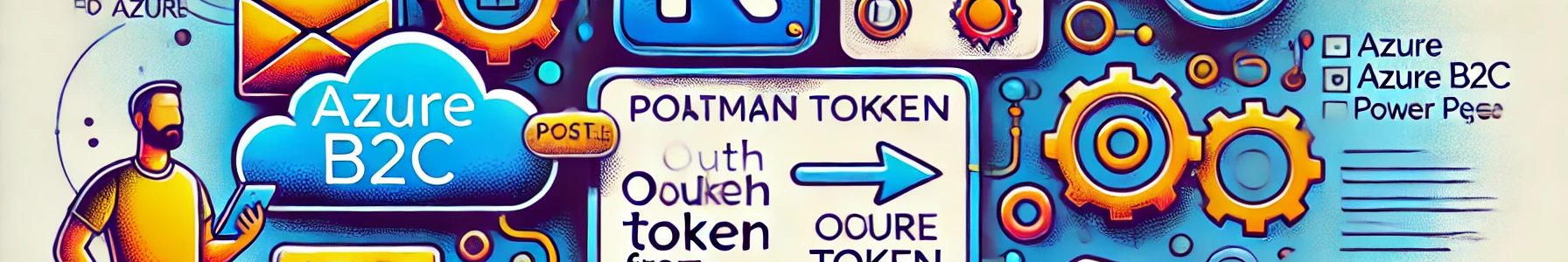
Azure B2C oAuth on Postman
Contents
I had a problem where I needed to get my JWT token from Azure B2C OAuth 2.0 in order to troubleshoot an issue I was having in getting OAuth 2.0 working.
Situation
I needed to get the JWT token using Postman, decrypt it, and then provide it for troubleshooting the issue.
How did I do that
- Get postman
- Create a new request, as far as I am aware it makes no difference what type of request you use so in this example, I will use a GET request.

- Click on Authorization, and then choose Type OAuth 2.0, and then chose Request Headers

- Next, on the right-hand side of the screen you will see some options for Configuring a New Token
- Enter in a Token Name, this is just used as a friendly name in postman as far as I am aware.
- Choose a Grant Type, in this example I am using Authorisation Code.
- Untick Authorise using browser, and enter in a Callback URL, this must be also configured within your client settings with your provider, in my case within App Registrations within Azure B2C.
- Enter an Auth URL, in my case this is the authorisation endpoint in Azure B2C.
- Enter an Access Token URL, in my case this is the token URL from Azure B2C
- Enter in the Client ID, for Azure B2C I got this from app registrations
- Enter in the Client Secret, for Azure B2C I got this from app registrations
- For Scope, enter in the required scopes you want to test with, in my case this was profile openid email
- Under State enter in anything you want, so for me this was just the word test.
- Under Client Authorisation, choose Send client credentials in body. I am not sure what this setting does or means.
See my image below

- Once you have filled in everything, click on Get New Access Token, and it will then take you through the login process. Complete the login process and a pop up should appear with an access token.

- Copy the output for id_token to your clipboard, and then go to https://jwt.io/
- Paste the encoded token in, and then the decoded token should appear.
