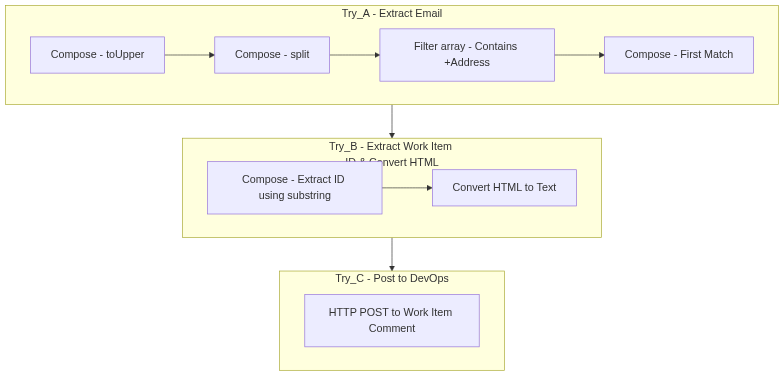Power Platform Clinic Episode 7: Automatically Tag DevOps Tickets by Email
Auto-Tag DevOps Tickets via Email using Power Automate
In this episode of the Power Platform Clinic, we explore how to keep Azure DevOps tickets updated when discussions happen over email.
Why It’s Handy
You often need to chase suppliers or clients via email. This approach helps thread those email updates directly into DevOps using plus addressing and Power Automate.
What You’ll Need
- A shared mailbox that supports plus addressing
- Power Automate
- Azure DevOps API
🗺️ Flow Overview
🔧 Key Expressions
Extract Recipient Email (Uppercase & Split)
@toUpper(triggerOutputs()?['body/toRecipients'])
@split(outputs('GET_ID0'),';')
Filter to Find +Address
@contains(item(),'DUNCAN.BOYNE')
Extract Work Item ID
@substring(
outputs('EMAIL'),
add(
indexOf(outputs('EMAIL'), '+'),
1
),
sub(
indexOf(outputs('EMAIL'), '@'),
add(
indexOf(outputs('EMAIL'), '+'),
1
)
)
)
HTTP POST to Azure DevOps
{
"workItemId": "@{outputs('GET_ID')}",
"text": "@{body('Html_to_text')}"
}
✅ Result
This setup lets you:
- Email using plus addressing like
support+123@domain.com - Extract the DevOps ticket number
- Convert email body to plain text
- Post the content as a comment to the DevOps item
Wrap-Up
It’s a simple, powerful way to ensure nothing gets missed—especially when your team lives in Outlook more than DevOps.
Want the full expressions and examples? Stay tuned for the downloadable version, or get in touch.
Download the Solution & Flow
You can download the ready-to-import Power Platform solution and the Leglsey Power Automate flow from the public GitHub repository:
https://mars.mightora.io/yourls/250720github
- The
/solutions/folder contains the solution ZIP files (managed and unmanaged). - The
/flows/folder contains the Leglsey Power Automate flow ZIP file. - See the repository README for import instructions.
🎥 Watch the video: https://mars.mightora.io/yourls/250720yt
❓ Got a question? Submit it here: https://powerplatformclinic.github.io