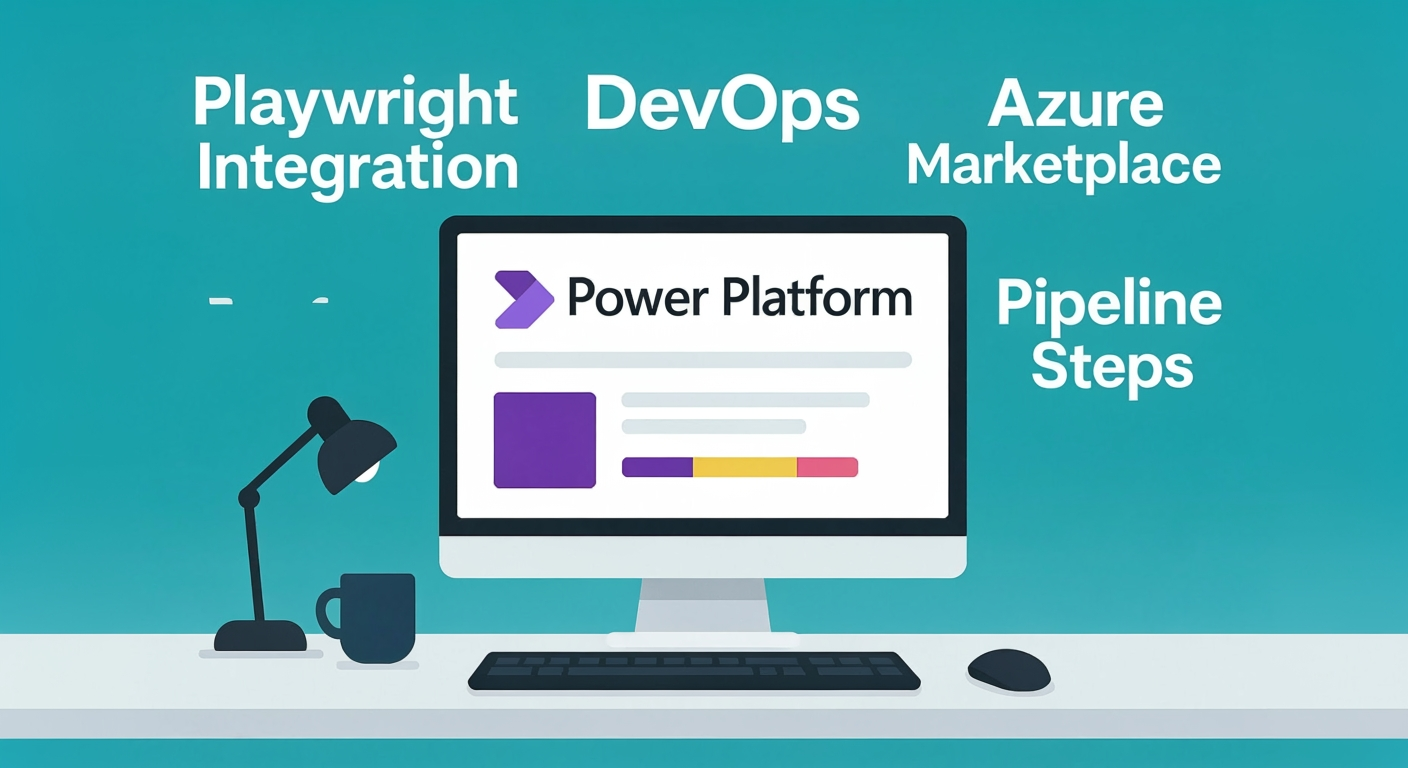
Running Playwright Tests in Azure DevOps for Power Platform Apps
Introduction
Are you looking to easily run Playwright tests for your Power Platform apps within an Azure DevOps pipeline? In this tutorial, I show you how to use my Playwright for Power Platform DevOps extension to run tests against your model-driven app, capture reports, and publish results.
Below is the embedded video:
What you will learn
- How to install the Playwright for Power Platform DevOps extension
- How to write a Playwright test that creates a Contact record using fake data
- How to set up your Azure DevOps pipeline to run these tests, archive reports, and publish results
Code Snippet – Playwright Test
Here is the test script used in the video to add a contact with fake data:
import { test, expect } from '@playwright/test';
import 'dotenv/config';
interface Config {
appUrl: string;
appName: string;
username: string;
password: string;
tenantId: string;
}
const config: Config = {
appUrl: process.env.APP_URL || 'default_url',
appName: process.env.APP_NAME || 'default_name',
username: process.env.O365_USERNAME || 'default_username',
password: process.env.O365_PASSWORD || 'default_password',
tenantId: process.env.O365_TENANT_ID || 'default_tenant_id',
};
let fakeData: { firstName: string; lastName: string; email: string };
test('add-contact', async ({ page }) => {
const fetch = (await import('node-fetch')).default;
const response = await fetch('https://fakerapi.it/api/v2/custom?_quantity=1&FirstName=firstName&LastName=lastName&Email=email');
const result = await response.json() as { data: Array<{ FirstName: string; LastName: string; Email: string }> };
const user = result.data[0];
fakeData = {
firstName: user.FirstName,
lastName: user.LastName,
email: user.Email,
};
await page.goto(config.appUrl);
const appTitle = page.locator(`text="${config.appName}"`).first();
await expect(appTitle).toBeVisible({ timeout: 10000 });
await page.getByText('AddSpecificResource_16Contacts').click();
await page.getByRole('menuitem', { name: 'New', exact: true }).click();
await page.getByRole('button', { name: 'dismiss' }).click();
await page.getByRole('textbox', { name: 'First Name' }).fill(fakeData.firstName);
await page.getByRole('textbox', { name: 'Last Name' }).fill(fakeData.lastName);
await page.getByRole('textbox', { name: 'Email', exact: true }).fill(fakeData.email);
await page.getByRole('menuitem', { name: 'Save & Close' }).click();
});
Pipeline YAML
Here is the Azure DevOps pipeline YAML shown in the video to run your tests, archive reports, publish test results, and commit changes to your repo:
name: $(TeamProject)_$(BuildDefinitionName)_$(SourceBranchName)_$(Date:yyyyMMdd)$(Rev:.r)
trigger:
- none
pool:
vmImage: windows-latest
steps:
- checkout: self
persistCredentials: true
clean: true
- task: mightoria-playwrightForPowerPlatform@1
inputs:
testLocation: '$(System.DefaultWorkingDirectory)/PlaywrightTests'
browser: 'chromium'
trace: 'on'
outputLocation: '$(System.DefaultWorkingDirectory)'
appUrl: 'https://techtweedie.crm11.dynamics.com/main.aspx?appid=6653f9fc-b74b-f011-877a-6045bd0e2fc6'
appName: 'MDA Playwright Testing'
o365Username: 'playwright-test@Tweed.technology'
o365Password: '$(o365Password)'
- task: ArchiveFiles@2
inputs:
rootFolderOrFile: '$(System.DefaultWorkingDirectory)/playwright-report'
includeRootFolder: true
archiveType: 'zip'
archiveFile: '$(System.DefaultWorkingDirectory)/playwright-report/playwright-report.zip'
replaceExistingArchive: true
- publish: $(System.DefaultWorkingDirectory)/playwright-report/
artifact: playwright-report
condition: always()
- task: PublishTestResults@2
inputs:
testResultsFormat: 'JUnit'
testResultsFiles: '**/TEST-*.xml'
- task: commitToRepo@2
inputs:
commitMsg: '$(Date:yyyyMMdd)$(Rev:.r)'
branchName: 'main'
Why use this approach?
✅ Simple integration – install the free DevOps extension
✅ Automated testing – validate your app’s functionality on every build
✅ Reports and trace analysis – diagnose flaky tests or environment issues
✅ Secure credentials – use pipeline variables for secrets
Conclusion
Running Playwright tests against your Power Platform apps in Azure DevOps is now easier than ever with the free extension I’ve released. Start incorporating tests into your pipelines to catch issues early, improve app quality, and increase confidence in every deployment.
If you have any questions or want to see how this works with other Power Platform components such as Canvas Apps or Power Pages, leave a comment on the video – I’d be happy to cover those in future posts.
Happy testing!
