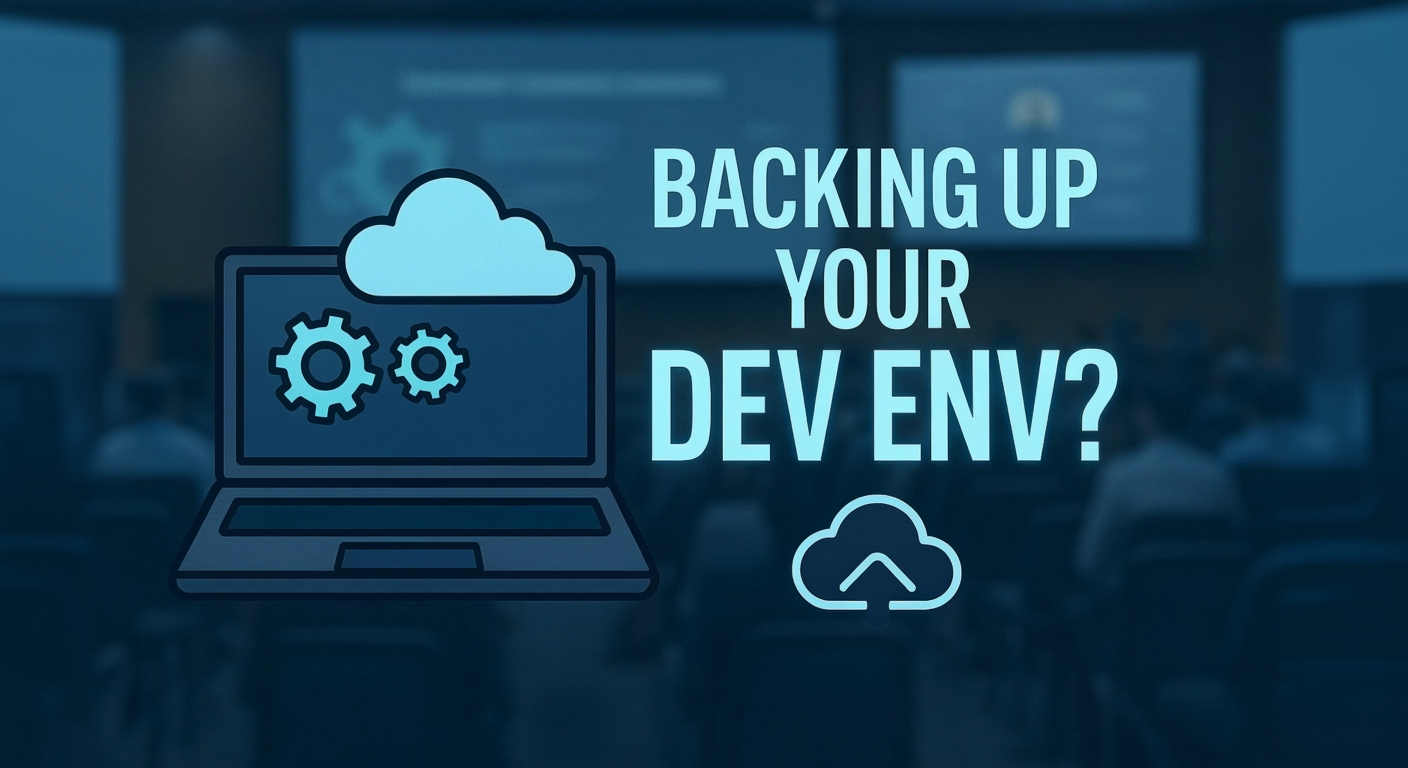
Avoid Costly Mistakes: Backing Up Your Power Platform Development Environment
What Would Happen If You Lost Your Dev Environment?
Ever wondered what would happen if someone accidentally deleted your development site or overwrote a key flow? Rebuilding from memory isn’t just frustrating — it’s costly.
This post walks through the process I demonstrated during my session with the Power Platform Learner to Leader community, showing how to automatically back up your environment using Azure DevOps, without requiring advanced YAML knowledge.
📺 Watch the full session here
Why Back Up?
We’ve all seen it — shared dev environments, unmanaged solutions sitting idle, a delete button clicked in the wrong place, and poof — it’s gone.
Setting up a DevOps pipeline gives you version control, rollback, and documentation without relying on memory or screenshots.
What You’ll Need
- A Power Platform environment (Dataverse)
- Azure DevOps (free tier is enough!)
- App Registration with permissions to Dataverse
- Five free DevOps licenses included per tenant
- One-time parallelism request (12-hour approval)
What the Pipeline Does
Here’s what we built together, step-by-step:
- ✅ Install Power Platform Build Tools
- 🔐 Create a service connection with your app registration
- 📦 Export your solution (managed & unmanaged)
- 🔍 Unpack the solution into a Git repository
- 📖 Optionally: Export reference data and download Power Pages site
- 📄 Use my open-source DevOps extension to:
- Document tables
- Visualise relationships with Mermaid.js
- Automatically commit changes to a Git repo
- ⏰ Schedule it to run multiple times per day
This gives you historical snapshots — no more guesswork on “what changed and when.”
What If You’re Using Dataverse for Teams?
I’ve built a special DevOps step that uses device login for backing up Dataverse for Teams environments too. It can’t run on a schedule (due to authentication), but it’s still a lifesaver when exporting and documenting your Teams-based solutions.
Introducing: Mightora DevOps Extension
This free tool helps you:
- 📘 Auto-generate table documentation
- 🔗 Build relationship diagrams
- 🧠 Document Canvas Apps
- 🔄 Push backups to your Git repo
- 📅 Run backups on a schedule
It’s open-source and available via the Visual Studio Marketplace.
Try It Yourself
I’ve published the full presentation to GitHub with links and steps you can follow. Scan the QR code from the session or head over to my GitHub repo to get started.
No more “what did I change last week?”
No more “I wish I had a backup.”
Start today — your future self will thank you.
Questions or Need a Hand?
I love seeing this used in real projects. If you’re stuck or want to suggest improvements, ping me on LinkedIn or drop a comment on the YouTube video.
